CUPS
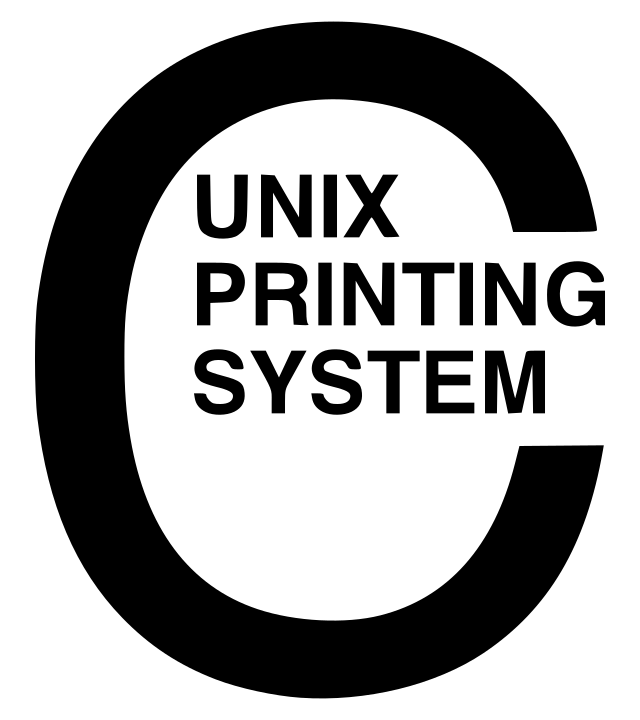
Plugin: cups.plugin Module: cups.plugin

Overview
Monitor CUPS performance for achieving optimal printing system operations. Monitor job statuses, queue lengths, and error rates to ensure smooth printing tasks.
The plugin uses CUPS shared library to connect and monitor the server.
This collector is supported on all platforms.
This collector supports collecting metrics from multiple instances of this integration, including remote instances.
The plugin needs to access the server. Netdata sets permissions during installation time to reach the server through its library.
Default Behavior
Auto-Detection
The plugin detects when CUPS server is running and tries to connect to it.
Limits
The default configuration for this integration does not impose any limits on data collection.
Performance Impact
The default configuration for this integration is not expected to impose a significant performance impact on the system.
Metrics
Metrics grouped by scope.
The scope defines the instance that the metric belongs to. An instance is uniquely identified by a set of labels.
Per CUPS instance
This scope has no labels.
Metrics:
| Metric | Dimensions | Unit |
|---|---|---|
| cups.dests_state | idle, printing, stopped | dests |
| cups.dests_option | total, acceptingjobs, shared | dests |
| cups.job_num | pending, held, processing | jobs |
| cups.job_size | pending, held, processing | KB |
Per destination
This scope has no labels.
Metrics:
| Metric | Dimensions | Unit |
|---|---|---|
| cups.destination_job_num | pending, held, processing | jobs |
| cups.destination_job_size | pending, held, processing | KB |
Alerts
There are no alerts configured by default for this integration.
Setup
Prerequisites
Minimum setup
The CUPS server must be installed and running. If you installed netdata using a package manager, it is also necessary to install the package netdata-plugin-cups.
Configuration
Options
Config options
| Option | Description | Default | Required |
|---|---|---|---|
| update every | Data collection frequency. | 1 | no |
| command options | Additional parameters for the collector | no |
via File
The configuration file name for this integration is netdata.conf.
Configuration for this specific integration is located in the [plugin:cups] section within that file.
The file format is a modified INI syntax. The general structure is:
[section1]
option1 = some value
option2 = some other value
[section2]
option3 = some third value
You can edit the configuration file using the edit-config script from the
Netdata config directory.
cd /etc/netdata 2>/dev/null || cd /opt/netdata/etc/netdata
sudo ./edit-config netdata.conf
Examples
There are no configuration examples.
Do you have any feedback for this page? If so, you can open a new issue on our netdata/learn repository.