Unbound
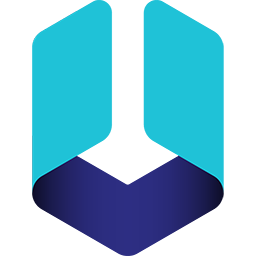
Plugin: go.d.plugin Module: unbound

Overview
This collector monitors Unbound servers.
This collector is supported on all platforms.
This collector supports collecting metrics from multiple instances of this integration, including remote instances.
Default Behavior
Auto-Detection
This integration doesn't support auto-detection.
Limits
The default configuration for this integration does not impose any limits on data collection.
Performance Impact
The default configuration for this integration is not expected to impose a significant performance impact on the system.
Metrics
Metrics grouped by scope.
The scope defines the instance that the metric belongs to. An instance is uniquely identified by a set of labels.
Per Unbound instance
These metrics refer to the entire monitored application.
This scope has no labels.
Metrics:
| Metric | Dimensions | Unit |
|---|---|---|
| unbound.queries | queries | queries |
| unbound.queries_ip_ratelimited | ratelimited | queries |
| unbound.dnscrypt_queries | crypted, cert, cleartext, malformed | queries |
| unbound.cache | hits, miss | events |
| unbound.cache_percentage | hits, miss | percentage |
| unbound.prefetch | prefetches | prefetches |
| unbound.expired | expired | replies |
| unbound.zero_ttl_replies | zero_ttl | replies |
| unbound.recursive_replies | recursive | replies |
| unbound.recursion_time | avg, median | milliseconds |
| unbound.request_list_usage | avg, max | queries |
| unbound.current_request_list_usage | all, users | queries |
| unbound.request_list_jostle_list | overwritten, dropped | queries |
| unbound.tcpusage | usage | buffers |
| unbound.uptime | time | seconds |
| unbound.cache_memory | message, rrset, dnscrypt_nonce, dnscrypt_shared_secret | KB |
| unbound.mod_memory | iterator, respip, validator, subnet, ipsec | KB |
| unbound.mem_streamwait | streamwait | KB |
| unbound.cache_count | infra, key, msg, rrset, dnscrypt_nonce, shared_secret | items |
| unbound.type_queries | a dimension per query type | queries |
| unbound.class_queries | a dimension per query class | queries |
| unbound.opcode_queries | a dimension per query opcode | queries |
| unbound.flag_queries | qr, aa, tc, rd, ra, z, ad, cd | queries |
| unbound.rcode_answers | a dimension per reply rcode | replies |
Per thread
These metrics refer to threads.
This scope has no labels.
Metrics:
| Metric | Dimensions | Unit |
|---|---|---|
| unbound.thread_queries | queries | queries |
| unbound.thread_queries_ip_ratelimited | ratelimited | queries |
| unbound.thread_dnscrypt_queries | crypted, cert, cleartext, malformed | queries |
| unbound.thread_cache | hits, miss | events |
| unbound.thread_cache_percentage | hits, miss | percentage |
| unbound.thread_prefetch | prefetches | prefetches |
| unbound.thread_expired | expired | replies |
| unbound.thread_zero_ttl_replies | zero_ttl | replies |
| unbound.thread_recursive_replies | recursive | replies |
| unbound.thread_recursion_time | avg, median | milliseconds |
| unbound.thread_request_list_usage | avg, max | queries |
| unbound.thread_current_request_list_usage | all, users | queries |
| unbound.thread_request_list_jostle_list | overwritten, dropped | queries |
| unbound.thread_tcpusage | usage | buffers |
Alerts
There are no alerts configured by default for this integration.
Setup
You can configure the unbound collector in two ways:
| Method | Best for | How to |
|---|---|---|
| UI | Fast setup without editing files | Go to Nodes → Configure this node → Collectors → Jobs, search for unbound, then click + to add a job. |
| File | If you prefer configuring via file, or need to automate deployments (e.g., with Ansible) | Edit go.d/unbound.conf and add a job. |
UI configuration requires paid Netdata Cloud plan.
Prerequisites
Enable remote control interface
Set control-enable to yes in unbound.conf.
Check permissions and adjust if necessary
If using unix socket:
- socket should be readable and writeable by
netdatauser
If using ip socket and TLS is disabled:
- socket should be accessible via network
If TLS is enabled, in addition:
control-key-fileshould be readable bynetdatausercontrol-cert-fileshould be readable bynetdatauser
For auto-detection parameters from unbound.conf:
unbound.confshould be readable bynetdatauser- if you have several configuration files (include feature) all of them should be readable by
netdatauser
Configuration
Options
The following options can be defined globally: update_every, autodetection_retry.
Config options
| Group | Option | Description | Default | Required |
|---|---|---|---|---|
| Collection | update_every | Data collection frequency. | 5 | no |
| autodetection_retry | Recheck interval in seconds. Zero means no recheck will be scheduled. | 0 | no | |
| Target | address | Server address in IP:PORT format. | 127.0.0.1:8953 | yes |
| timeout | Connection/read/write/SSL handshake timeout. | 1 | no | |
| conf_path | Absolute path to the Unbound configuration file. Used to adjust behavior based on the remote-control section. | /etc/unbound/unbound.conf | no | |
| Customization | cumulative_stats | Statistics collection mode. Should match the statistics-cumulative parameter in the Unbound configuration file. | no | no |
| TLS | use_tls | Whether to use TLS or not. | yes | no |
| tls_skip_verify | Server certificate chain and hostname validation policy. Controls whether the client performs this check. | yes | no | |
| tls_ca | Certificate authority that the client uses when verifying server certificates. | no | ||
| tls_cert | Client TLS certificate. | /etc/unbound/unbound_control.pem | no | |
| tls_key | Client TLS key. | /etc/unbound/unbound_control.key | no |
via UI
Configure the unbound collector from the Netdata web interface:
- Go to Nodes.
- Select the node where you want the unbound data-collection job to run and click the ⚙ (Configure this node). That node will run the data collection.
- The Collectors → Jobs view opens by default.
- In the Search box, type unbound (or scroll the list) to locate the unbound collector.
- Click the + next to the unbound collector to add a new job.
- Fill in the job fields, then click Test to verify the configuration and Submit to save.
- Test runs the job with the provided settings and shows whether data can be collected.
- If it fails, an error message appears with details (for example, connection refused, timeout, or command execution errors), so you can adjust and retest.
via File
The configuration file name for this integration is go.d/unbound.conf.
The file format is YAML. Generally, the structure is:
update_every: 1
autodetection_retry: 0
jobs:
- name: some_name1
- name: some_name2
You can edit the configuration file using the edit-config script from the
Netdata config directory.
cd /etc/netdata 2>/dev/null || cd /opt/netdata/etc/netdata
sudo ./edit-config go.d/unbound.conf
Examples
Basic
An example configuration.
Config
jobs:
- name: local
address: 127.0.0.1:8953
Unix socket
Connecting through Unix socket.
Config
jobs:
- name: socket
address: /var/run/unbound.sock
Multi-instance
Note: When you define multiple jobs, their names must be unique.
Local and remote instances.
Config
jobs:
- name: local
address: 127.0.0.1:8953
- name: remote
address: 203.0.113.11:8953
Troubleshooting
Debug Mode
Important: Debug mode is not supported for data collection jobs created via the UI using the Dyncfg feature.
To troubleshoot issues with the unbound collector, run the go.d.plugin with the debug option enabled. The output
should give you clues as to why the collector isn't working.
-
Navigate to the
plugins.ddirectory, usually at/usr/libexec/netdata/plugins.d/. If that's not the case on your system, opennetdata.confand look for thepluginssetting under[directories].cd /usr/libexec/netdata/plugins.d/ -
Switch to the
netdatauser.sudo -u netdata -s -
Run the
go.d.pluginto debug the collector:./go.d.plugin -d -m unboundTo debug a specific job:
./go.d.plugin -d -m unbound -j jobName
Getting Logs
If you're encountering problems with the unbound collector, follow these steps to retrieve logs and identify potential issues:
- Run the command specific to your system (systemd, non-systemd, or Docker container).
- Examine the output for any warnings or error messages that might indicate issues. These messages should provide clues about the root cause of the problem.
System with systemd
Use the following command to view logs generated since the last Netdata service restart:
journalctl _SYSTEMD_INVOCATION_ID="$(systemctl show --value --property=InvocationID netdata)" --namespace=netdata --grep unbound
System without systemd
Locate the collector log file, typically at /var/log/netdata/collector.log, and use grep to filter for collector's name:
grep unbound /var/log/netdata/collector.log
Note: This method shows logs from all restarts. Focus on the latest entries for troubleshooting current issues.
Docker Container
If your Netdata runs in a Docker container named "netdata" (replace if different), use this command:
docker logs netdata 2>&1 | grep unbound
Do you have any feedback for this page? If so, you can open a new issue on our netdata/learn repository.