Containers and VMs
by Netdata

by Netdata
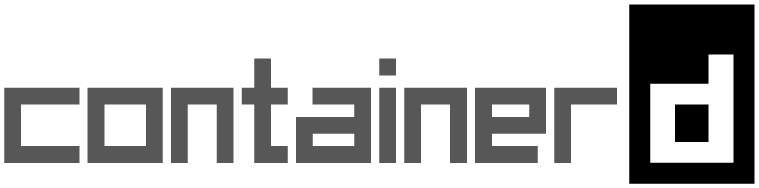
by Netdata

by Netdata

by Netdata

by Netdata

by Netdata

by Netdata

by Netdata

by Netdata

by Netdata

by Netdata
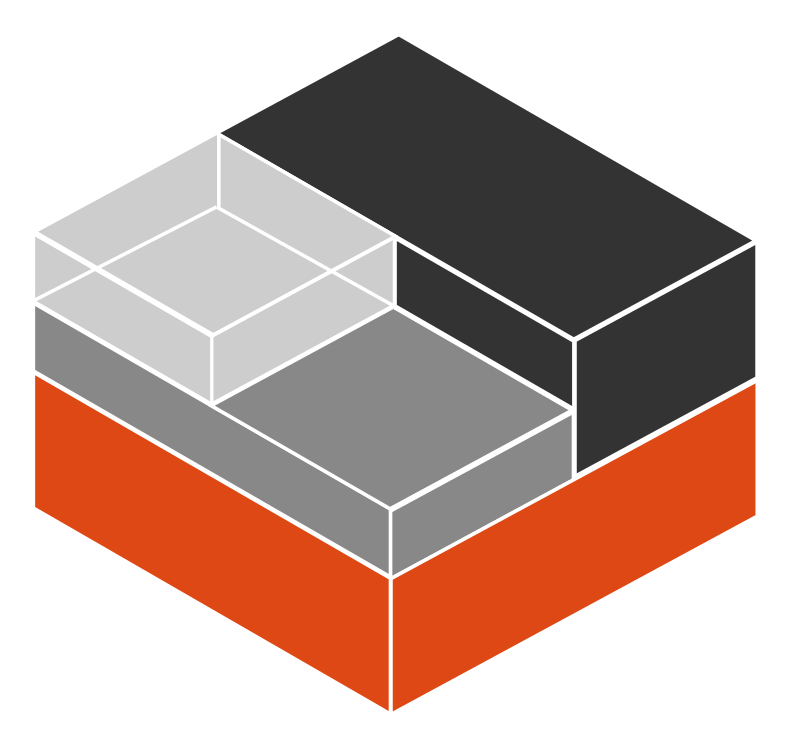
by Netdata
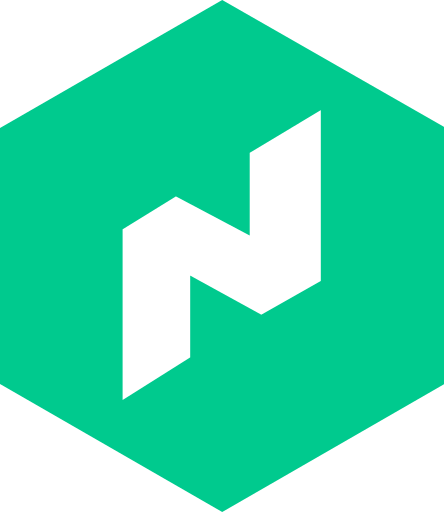
by Netdata

by Netdata

by Netdata

by Netdata

by Netdata

by Netdata

by Netdata

by Netdata

by Netdata

by Netdata

by Netdata

by Netdata

by Netdata

by Netdata

by Community

by Community

by Community

by Community

by Community

by Community

Do you have any feedback for this page? If so, you can open a new issue on our netdata/learn repository.