Timex
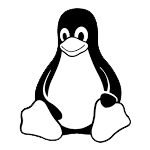
Plugin: timex.plugin Module: timex.plugin

Overview
Examine Timex metrics to gain insights into system clock operations. Study time sync status, clock drift, and adjustments to ensure accurate system timekeeping.
It uses system call adjtimex on Linux and ntp_adjtime on FreeBSD or Mac to monitor the system kernel clock synchronization state.
This collector is supported on all platforms.
This collector supports collecting metrics from multiple instances of this integration, including remote instances.
Default Behavior
Auto-Detection
This integration doesn't support auto-detection.
Limits
The default configuration for this integration does not impose any limits on data collection.
Performance Impact
The default configuration for this integration is not expected to impose a significant performance impact on the system.
Metrics
Metrics grouped by scope.
The scope defines the instance that the metric belongs to. An instance is uniquely identified by a set of labels.
Per Timex instance
These metrics refer to the entire monitored application.
This scope has no labels.
Metrics:
| Metric | Dimensions | Unit |
|---|---|---|
| system.clock_sync_state | state | state |
| system.clock_status | unsync, clockerr | status |
| system.clock_sync_offset | offset | milliseconds |
Alerts
The following alerts are available:
| Alert name | On metric | Description |
|---|---|---|
| system_clock_sync_state | system.clock_sync_state | when set to 0, the system kernel believes the system clock is not properly synchronized to a reliable server |
Setup
Prerequisites
No action required.
Configuration
File
The configuration file name for this integration is netdata.conf.
Configuration for this specific integration is located in the [plugin:timex] section within that file.
The file format is a modified INI syntax. The general structure is:
[section1]
option1 = some value
option2 = some other value
[section2]
option3 = some third value
You can edit the configuration file using the edit-config script from the
Netdata config directory.
cd /etc/netdata 2>/dev/null || cd /opt/netdata/etc/netdata
sudo ./edit-config netdata.conf
Options
At least one option ('clock synchronization state', 'time offset') needs to be enabled for this collector to run.
Config options
| Name | Description | Default | Required |
|---|---|---|---|
| update every | Data collection frequency. | 1 | no |
| clock synchronization state | Make chart showing system clock synchronization state. | yes | yes |
| time offset | Make chart showing computed time offset between local system and reference clock | yes | yes |
Examples
Basic
A basic configuration example.
Config
[plugin:timex]
update every = 1
clock synchronization state = yes
time offset = yes
Do you have any feedback for this page? If so, you can open a new issue on our netdata/learn repository.